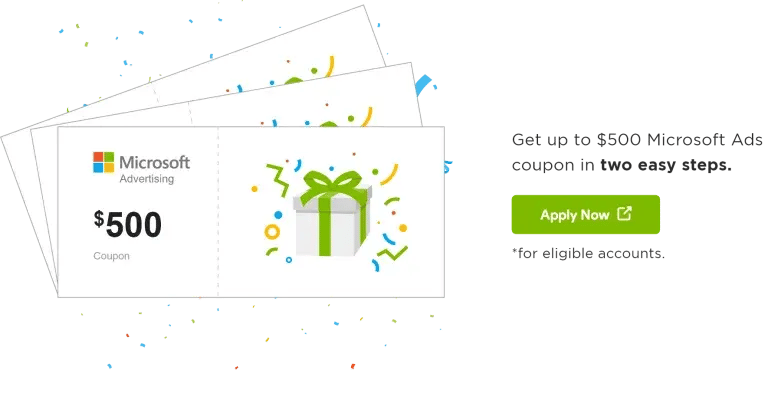Microsoft Audience Network: What You Actually Need To Know
Table of Contents
Microsoft Audience Network:
What You Need To Know
Marketers, business owners, and those simply interested in advertising rejoice. There’s a new tool in town that can help you take your marketing efforts to the next level; the Microsoft Audience Network, or for those in the know, MSAN.
People usually prefer to use programmatic offerings such as Google Display Network (GDN), AppNexus, or The Trade Desk when thinking about online advertisements. However, Microsoft’s answer to these big players has been on the scene for a while and is starting to make some noise. From what we can tell, it has the potential to be a major game-changer.

The Microsoft Audience Network is an underdog in the advertising universe. This means you will encounter less competition, lower auction prices for better ad placements, and a wide range of potential customers. Plus, it has the backing of one of the world’s largest tech companies.
If you’re unfamiliar with MSAN, don’t worry; we’re here to give you the scoop. Here’s what you need to know about Microsoft Audience Network and why it just might be the next big thing in online advertising. It’s time to put on your thinking caps, strap in your seatbelts, and get ready to skyrocket your ads into the marketing space!
What are Microsoft ads?
Before diving in, what are Microsoft Ads exactly?
Well, In 2019, Bing Ads transformed into Microsoft ads; this move gave leverage to Microsoft and put it in the spotlight of the marketing world. Microsoft ads use big data and AI automation to create a more effective way for marketers to reach possible clients.
Like Google Ads or Facebook Ads, MSAN is a native advertising solution that offers advanced audience targeting by utilizing a tool called Microsoft graph (powered by an AI); this creates a broad reach to millions of customers while personalizing ads to each specific user and their needs.
Think of it like this: when you log into Facebook, the site shows you ads based on your interests and demographics. The same is true for Google; it tracks your search history and shows you relevant ads on other websites (that’s how those “stalkers” always seem to know what you’re thinking about).
Microsoft graph does this too, but with a twist. Not only does it track your search history, but it also collects information about the apps you use and your interactions with them. So, if you spend a lot of time on LinkedIn, Microsoft knows it and can show you ads that are relevant to your interests.
This creates a unique opportunity for marketers because they now have the ability to target their ads based on not only demographics but also interests, behaviors, and interactions. And let’s be honest, who doesn’t love a well-targeted ad?
What is Microsoft Graph?
If Microsoft were the body, Microsoft graphs would be the blood vessels that connect all the organs. In more specific terms, it is a network of data sets that recognizes popular trends for advertising campaigns. In addition, Microsoft graph connects all of the Microsoft platforms, such as Windows OS, Android, and Office 365.
To spot these trends, Microsoft graph utilizes the search history, demographics, user activity, and LinkedIn profiles to create an audience network. Using these data sets, Microsoft can show you more relevant ads, which can help you achieve better results for your campaigns.
In a nutshell, Microsoft Graph is why MSAN has such high potential; it gives marketers the ability to create laser-targeted ad campaigns that reach a wide range of people. When combined with cutting-edge machine learning, Microsoft Graph generates qualitative data to reach more customers, which, as we all know, can lead to more conversions and ROI.
Where are the ads displayed?
Microsoft has been a significant player in the business world for many years and has a solid basis supporting all of today’s industry’s pillars. For example, Microsoft Bing is the second largest search engine in the world with a 33.4% market share (second to Google, of course).
In addition, MSAN connects you to devices using high-quality native ad placement such as Microsoft Edge, Outlook.com, MSN, Yahoo, and more partners. So, Microsoft will display your advertising campaigns across its owned-and-operated properties, as well as several partner sites.
How does MSAN work?
Microsoft ads are placed on the websites mentioned above. You can put the ads as text, images, and video. Your ads will appear in search results based on the keywords and terms entered by the audience.
The more relevant your ad is, the more clicks you will get. You can use this network to drive traffic to your website, market a new product, or bring popularity to your social media channels.
How is MSAN different from Google Display Network (GDN) or Facebook ads?
When talking about an online advertisement, Google Display Network is the show’s star in terms of popularity. Although, it comes at a hefty price and even more competition.
Facebook ads also offer access to an untapped marketing network of different audiences. But if you want an advantage over other advertisers, you might want to go with MSAN, the underdog of advertising campaigns.
What makes MSAN different from FB ads?
MSAN has a broad reach, much more comprehensive than FB ads; over 700 million monthly users utilize Microsoft products. If you think about it, almost everyone who owns a computer uses Microsoft products unless you are a computer wiz, in which case Linux is your poison.
Another advantage MSAN has over FB is the market share, primarily dominated by GDN (88.28% market share), but MSAN steadily occupies second place and has been on the rise for the past 3 years. Whereas FB ads only occupy a small percentage of the market share because of the limited audience network.
What makes MSAN different from GDN?
GDN is what most people choose when advertising their business because they think that is the only choice they have, but when you realize that there are other (and arguably better) options out there, you may just get ahead in the race. Sometimes, swimming against the stream might be the intelligent thing to do.
A significant difference between these two advertising giants is the target audience. According to research, Google’s target audience is primarily an established audience from all age groups, which puts your ad at a disadvantage if you want to market to a younger audience.
Microsoft’s target audience is primarily young groups of 16 and older that come from urban and rural areas. Also, most audience members are students or young professionals dedicated to their occupation. So depending on what you are selling, you might find MSAN more helpful.
The most noticeable difference, however, is the cost-per-click (CPC). Although it is difficult to pinpoint the exact number, MSAN is cheaper than GDN, which might be extremely helpful for advertisers on tight budgets. Another advantage is the high click-through rate (CTR) on MSAN compared to GDN; this is caused by the low competition you find on MSAN, making your ad stand out for a much lower price.
So, if you want an affordable yet fruitful alternative to Google Display Network or Facebook Ads, you might want to consider MSAN.
Why should you use MSAN?
There are many reasons why you should start using MSAN. It’s a network that offers advantages over other platforms, some that you might not have even considered. Let’s go over some pros and cons.
The pros of using MSAN
- Increased high-quality clicks
- Broad reach to the target audience
- Prosperous Demographic
- Cheap Cost-Per-Click (CPC)
- Targeting using LinkedIn data
- Customizable metrics specific to your needs
The cons of using MSAN
Compared to the Google display network, MSAN does have a few downsides that you should consider, such as:
- Less popularity
- Slower results
- Lower conversion rates
- Limited control
- Specific budget control
- Limited capabilities and features
It all comes down to your needs and skills. Some might consider GDN a more viable option if looking for an easy-to-use platform with more features and options. Still, if you are prepared to invest more time and effort instead of money, MSAN offers you a cheap and less competitive alternative.
There’s a new tool in town that can help you take your marketing efforts to the next level; the Microsoft Audience Network.

Who should be using MSAN?
Depending on your target audience, business, and goals, MSAN might or might not be the best option for you. Here are some businesses and cases in which MSAN would work better.
Startups on a budget
If you are just starting with your business, you probably don’t have a lot of money to spend on marketing and advertising. MSAN offers you a cheap and effective way to reach your target audience without breaking the bank.
Businesses targeting students or young professionals
As we mentioned before, the target audience on MSAN is mainly composed of students and young professionals. Therefore, if your business is aimed at this demographic, then MSAN should be your go-to platform.
B2C businesses with a limited budget
Not all businesses have an unlimited budget for marketing and advertising. If you find yourself in this position, then MSAN can be a great way to reach your target audience without spending too much money.
Businesses targeting specific LinkedIn groups
MSAN allows you to target specific LinkedIn groups with your ads. This can be a great way to reach a highly-targeted and engaged audience.
What do MSAN ads look like?
There are two types of responsive ad formats that you can choose from when using MSAN; these formats are:
Feed-based ads.
By using dynamic remarketing, you can determine your product’s message, image, and offer for each audience you want to target. Feed-based ads are also known as product listing ads (PLA) and work best for e-commerce businesses.
Image-based ads
Attractive and eye-catching images are sure to increase ad engagement. Consider using a professional graphic designer to create an appealing ad that attracts potential customers. It is always better to stand out from the rest of the competition by using stunning and colorful images.
How to get started with MSAN? (Creating the first campaign)
If you have experience setting up an ad campaign on any other platform, then working with MSAN should be no trouble. Even if you don’t have any experience, MSAN is a relatively easy-to-use platform with a user-friendly interface and excellent customer support. It is as simple as creating a Microsoft ad account; after that, it will be a piece of cake. Let’s go over the steps together.
#1 Select campaign budget
When setting up your campaign, you need to create a campaign name and set a daily budget that you want to spend (The recommended budget by Microsoft is usually $20). After that, they ask you how you would like to optimize your bid. Here, you have two choices:
- Enhanced CPC, which adjusts your bid to get a higher conversion rate on clicks, meaning it might change your budget without notice.
- Maximize Clicks (automated bidding), which prioritizes clicks and sets your bidding accordingly.
It would help if you chose the option depending on your goals for the campaign, you may want more clicks on your ad, or you might want to focus on converting those clicks to actual sales.
#2 Choose campaign target
Choosing your target will determine where you want your ads to appear and the target audience for your campaign.
For the location, you have two choices:
- Advertise in all available countries and regions. This is a good choice if you have a global market or product; it will reach a broad audience. This might be the right choice if you advertise a website or an application.
- Advertise in a specific location or region. This might be a better choice if you have a product for a particular audience; for example, you might not be able to ship your physical product abroad, so you should advertise in your local area.
After choosing the location, you must select who viewed your campaign; it can either be the people who are physically in the desired location or the people who are browsing pages about your chosen location. It all depends on the type of campaign that you are advertising.
#3 Create ad groups
Ad groups are a set of keywords that are essential to your campaign. The keywords should be researched thoroughly to determine what works best for you. Sometimes, the keywords don’t match the product, and you will get a low CPC or conversion rate.
After you determine keywords, your next step is to estimate the performance of the selected keywords compared to other campaigns on the platform. If you’re stuck and don’t know what will work best, Microsoft holds tools to give you suggestions and ideas for keywords based on your website traffic.
Keywords are crucial for your campaign, so do your research, look at other successful campaigns, and see what works for them to apply it to your campaign.
#4 Create an ad
In this step, Microsoft will give you suggestions for your ad. It will automatically create a headline and description based on your keywords and match what they think is best. We believe this tool is excellent, but if you need to personalize your ad, you can always create an ad from scratch by customizing your headline and description.
Another great tool from Microsoft is the Ad strength tool, which shows you the performance of your customized ad on their desktop and mobile websites. It even tells you what you are missing from your ad. So you can always keep tweaking your titles until you get the desired results.
If you get stuck, you can check this link from the official Microsoft website that walks you through the precise steps of writing an effective ad.
#5 Set up an account
This is the easiest and final step; create your Microsoft advertising account. You will need to add information such as your legal business name, address, and phone number. You also must determine the purpose of this account (personal or as an ad agency).
After completing all of the above steps, you should be ready to go. It’s straightforward, and all the information you need is on the website. Try to keep everything concise; the ad should be easy for the user to read and interact with. Just think about what you might want to see and apply it to your campaign.
Tips and tricks for a successful campaign
By now, you should be able to start your campaign and get the desired results. However, although MSAN has been improving for the past year, you may get stuck with a dead drive yielding no results. So, to keep you on the straight and narrow, here are a few tricks that are sure to put you on the map.
- Start with a high budget – Although Microsoft recommends that you start your bidding at $20, it is sometimes wiser to increase your bidding price to overcome the competition, at least for the first few days of the campaign.
- Choose the right size for your audience – Sometimes, if you start with a smaller audience, you might not get a sufficient volume. So you would need to test with a larger audience over a wider area or region and then funnel it down based on the results.
- Pick the right platform for you – It is always better to limit your appearances on media that you think might work best for you. You don’t need your ad to appear on every Microsoft platform.
- Don’t touch your campaign for the first seven days – Let the algorithm work after you launch your MSAN campaign. It needs time to analyze the data and optimize the results. If you make some changes, you will interrupt this process.
- Research your keywords – Know what you are getting into before launching your campaign, look up competitor keywords and start bidding on them. After all, they have already chosen keywords that convert well.
- Less is more – Keep your ad short and to the point. You don’t want the customer to get bored. Use fewer words to get your point through.
The Bottom Line
MSAN might not be the right tool for you, but it is undoubtedly a powerful instrument. Plus, you’ll never know if you don’t try. To expand your audience network and get an edge over the competition, you must risk a few things to reap the rewards.
At first, you may be hesitant to try out the Microsoft audience network. We know that there are more popular tools out there (we’re looking at you, Google), but who knows? You may find success in the most unlikely places. We also recommend that you try running your campaign on both platforms to see what works best for you.
So there you have it, we’ve explained all you need to know about MSAN. Now all you need to do is go out there and try it for yourself. And if you ever need any help, we at Adcore would be more than happy to answer any questions you have about the Microsoft audience network. We have a team of experts who are more than happy to answer any questions you may have. Reach out to us today, and we’ll get you started on the path to success.
Trending Articles
Get exclusive CMO tips that I only share with email subscribers.
Related Articles