Getting Started With Google Shopping: Your Ultimate Guide
As 2022 comes to an end, we’ve learned a few things about e-commerce and consumer shopping. The majority of shopping is now accomplished online, and Google Shopping is just one of the platforms that dominate the field. From groceries to clothes to appliances, if you can buy it, chances are you can find it on the Google Shopping platform.
It’s a world-renowned marketplace, one that offers both buyers and sellers a ton of advantages. But let’s not compare it to the likes of Amazon and eBay, two other ecommerce giants. Instead, Google Shopping is its own unique entity. In fact, in technical terms, Google Shopping isn’t even a marketplace at all. If anything, it’s more of an advertising platform that allows retailers to list their products and sell them to shoppers. But we’re getting ahead of ourselves; we’ll get into all of that later.
For now, let’s start with the basics: What is Google Shopping, who is it for, and what are its benefits? Whether you’re new to the world of ecommerce or you’ve been selling online for years, this Google Shopping guide will teach you everything you need to know about this immersive platform.
By the end, you’ll be the ultimate Google Shopping guru, and you’ll be able to take your business to the next level for 2023. So, without further ado, let’s jump right in!
Your Ultimate Guide to Google Shopping
What Is Google Shopping?
Google Shopping, formerly known as Product Listing Ads, is a Google service that allows consumers to look for, examine, and compare goods. But it isn’t just limited to physical goods; it also includes digital content like books and apps.
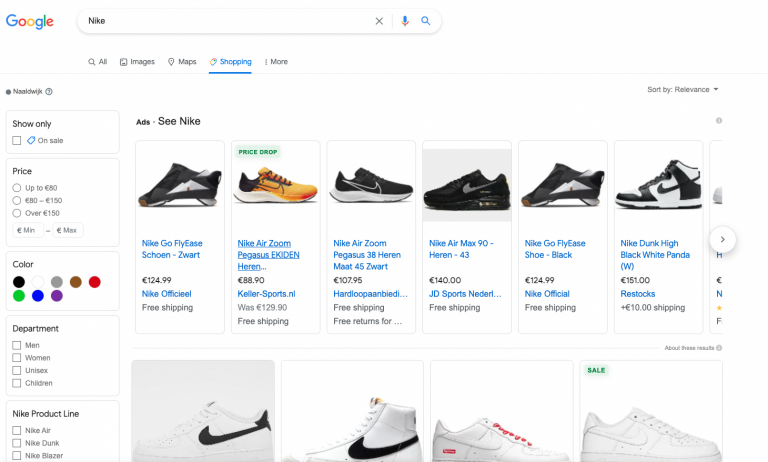
In a nutshell, Google Shopping is an online shopping destination that offers buyers a convenient way to comparison shop and finds the best deals on the products they’re interested in. It’s also an excellent way for sellers to list and promote their products, reach new customers, and increase sales.
Similar to a marketplace, Google Shopping allows retailers to list their products for sale. But unlike a marketplace, Google Shopping doesn’t take a commission on sales. Instead, it generates revenue through advertising. That’s why you’ll see sponsored product listings when you use the platform.
All in all, Google Shopping works as an intermediary between buyers and sellers. It’s a great resource for both, and it continues to grow in popularity every day.
Who Is Google Shopping For?
Google Shopping is for anyone who wants to buy or sell products online. But it’s especially beneficial for small and medium-sized businesses (SMBs) that want to compete with the big boys.
Thanks to Google Shopping, SMBs have a level playing field when it comes to online retail. They can reach a larger audience, and they can showcase their products alongside the big players.
So, whether you’re a big retailer, a small mom-and-pop shop, or anything in between, Google Shopping is an excellent platform for you. It’s versatile, it’s user-friendly, and it’s a great way to reach new customers.
What Are The Benefits Of Google Shopping?
With the ever-growing popularity of online shopping, it’s more important than ever for businesses to have a strong presence on Google Shopping. It’s the ultimate way to reach new customers, generate leads, and increase sales, but there’s a lot more to this platform than meets the eye.
Next up, we outline some of the key benefits of using Google Shopping.
Reach a Larger Audience
As we mentioned earlier, the Google Shopping platform is a great way to reach new customers. With more than four billion Google users worldwide, Google Shopping has the potential to reach an enormous audience.
From the guy who sits at home in his pajamas browsing for the latest tech gadgets to the busy mum who’s looking for the best deals on school supplies, Google Shopping has something for everyone, and it’s your opportunity to connect with them.
Learn how to get started with Google Shopping and make your first sale. This is a beginner's Google shopping guide that anyone can use!
Cost-Effective Advertising
Google Shopping is a cost-effective way to advertise your products. Since it’s set up on the same basis as Google Ads, pay per click (PPC), you only pay when someone clicks on your listing. That means you don’t waste money on ads that no one ever sees.
Plus, with the recent changes to Google Ads, you can now target your ads to specific customers based on their interests and behaviors. So, you’re guaranteed to reach people who are genuinely interested in what you have to offer.
A well-optimized Google Shopping campaign will ensure you get in front of your target audience without breaking the bank. Put simply; it’s a super affordable way to reach new customers and increase sales.
Increased Sales
The whole point of Google Shopping is to generate more sales for businesses, and it does a pretty good job of it. In fact, companies that use Google Shopping see a significant increase in online sales.
According to recent statistics published by Radd Interactive, Google Shopping campaign ads perform so much better than regular text PPC ads. They’re also more lucrative, typically earning 12% more revenue per click than standard search advertisements – and that’s in addition to the fantastic $2 income for each $1 spent that Google PPC already provides!
Paid-ads traffic outperforms organic search traffic by itself in terms of conversions, but if you want to get the most out of your Google Shopping campaigns, it’s always best to use a combination of both.
Valuable Reporting Tools
With all those sales, you’re going to need some way to track your progress, right? Luckily, Google Shopping comes with valuable reporting tools that allow you to measure your success and track your ROI.
You can see how many people have viewed your products, how many clicks your ads have received, and how much revenue you’ve generated. This information is invaluable for fine-tuning your campaigns and ensuring that you’re getting the most out of your investment.
User-Friendly Interface
Google Shopping is one of the most user-friendly ecommerce platforms available. It’s easy to set up and use, making it the perfect choice for businesses of all sizes.
Plus, with the advent of Google Shopping Actions, it’s even easier to get started. Shopping Actions allows customers to add products from participating retailers to their Google Shopping cart without having to leave the Google platform.
Once they’ve added all the items they want, they can check out and pay for them in one go, making the shopping experience quick and easy. No more switching between different websites or filling out multiple checkout forms – with Shopping Actions, it’s all done in one place.
Improved Customer Experience
Google Shopping is not only good for businesses, but it’s also great for customers. With so many products and retailers to choose from, customers can find exactly what they’re looking for without any hassle.
Your business relies on happy customers, so it’s crucial to provide them with a great shopping experience. Google Shopping does just that, making it the perfect platform for online retail.
Get In Front of Your Target Market
One of the best things about the Google Shopping platform is that it allows businesses to target their ads to specific customers. With Google Ads, you can target people based on their interests and behaviors.
Ultimately, this means you can reach people who are genuinely interested in what you have to offer, which is a great way to increase sales and grow your business. It filters through a lot of the noise and ensures that your message gets in front of the right people.
Promote Your Products
Not only is Google Shopping a great way to reach new customers, but it’s also a terrific way to promote your products. You can create eye-catching ads that display your products in the best light possible.
Showcase your product images, highlight your best features, and write persuasive ad copy to convince customers that your products are the ones they need. With Google Shopping, you have complete control over how you promote your products, so make sure you make the most of it.
Easy Setup and Management
Google Shopping is easy to set up and easy to manage. You can create your ads and track your progress all in one place, making it quick and easy to keep track of your campaigns.
In addition, Google Shopping integrates seamlessly with other Google products, such as Google Analytics and Google Ads. This makes it easy to follow your progress and see how your campaigns perform.
Plus, with the help of our Google Shopping guide, you can get started quickly and easily without any hassle!
Displays Well On Mobile
Last but not least, we can’t forget about mobile. Google Shopping displays beautifully on mobile devices, making it the perfect choice for businesses with a mobile-first strategy.
With so many people using their smartphones and tablets to shop online, it’s crucial to have a platform that looks great on all devices. Google Shopping does just that, so you can rest assured that your customers will have a great experience, no matter how they’re accessing your products.
How Can Consumers Access Google Shopping?
As you can see above, the main reason sellers thrive on this platform is because it’s so accessible to consumers. After all, Google is the most popular search engine in the world, with over 5.6 billion searches per day.
But you don’t need to be a tech expert to use Google Shopping. In fact, it’s designed to be as user-friendly as possible.
For those of you who are visual learners, here’s a quick Google Shopping tutorial:
Let’s say you’re in the market for a new pair of sneakers. You could go to Google and type in something like “shoes for sale.” But that would give you a ton of results, and who has the time to sort through all of that?
Instead, you could type in ”sneakers for sale” on the Google search bar, like so:
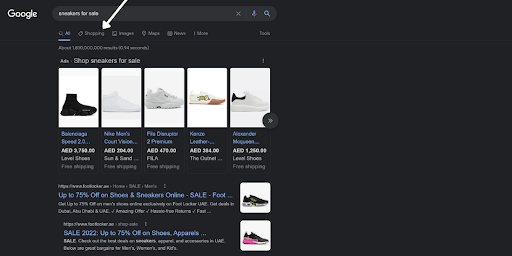
And then go directly to the Google Shopping homepage by clicking the tab outlined in the photo above. Then, you can filter your results by things like price, brand, size, color, etc.; by clicking on any of the columns on the left-hand side:
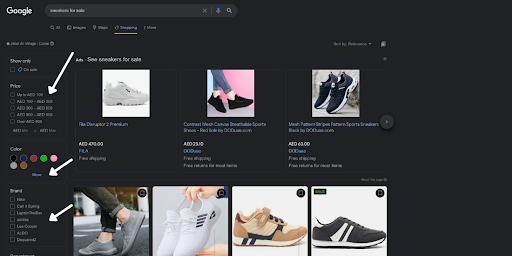
You can even read reviews from other shoppers to help you make your decision. And once you’ve found the perfect pair of sneakers, you can buy them right then and there with just a few clicks. For example, check out the review on these sleek Air Force 1’s:
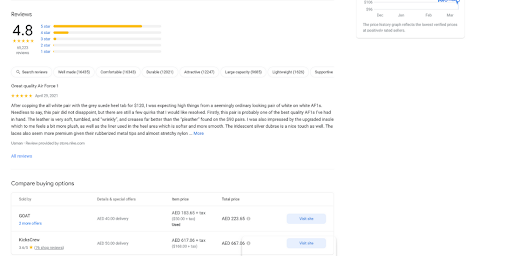
It’s really that simple for consumers to use Google Shopping and find your products, but it’s even easier for sellers to set up their campaigns and start making sales. Let’s take a look at how that works.
Getting Started With Google Shopping: A How-to Guide for Sellers
As we mentioned at the beginning, Google Shopping is not a marketplace. It’s an advertising platform. That means that you, the seller, need to set up a campaign and create product listings in order for your products to be seen by shoppers. But don’t worry, it’s not as complicated as it sounds! After all, Google Shopping is designed to be incredibly user-friendly.
Creating a Google Shopping campaign is free, but you will need to pay for your ads. You can do this by setting a daily budget and bids for each product listing. Then, when shoppers search for products that match your listings, your ad may appear in their search results.
Fortunately, it’s not so difficult to get started with Google Shopping. All you need is a Google account and a Merchant Center account. If you don’t have a Google account, you can create one for free. And setting up a Merchant Center account is also free.
Let’s check out our simple breakdown – Getting started; your step by step Google Shopping guide:
Step 1: Sign Up for a Google Merchant Center Account
If you don’t already have a Merchant Center account, the first step is to sign up for one. You can do this by clicking here, and selecting ”Merchant Center.” After that, go ahead and follow the instructions to create your account.
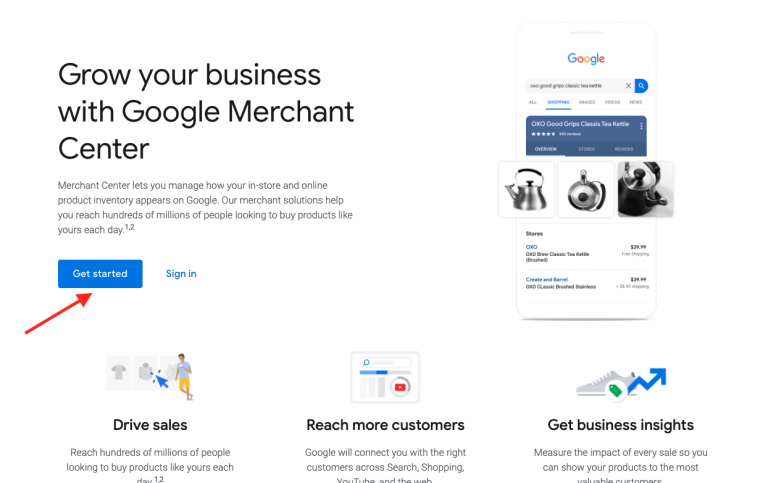
Your Google Merchant Center will pretty much be your hub for all things Google Shopping. It’s where you’ll manage your product listings, track your performance, and more.
Step 2: Optimize Your Images
Whatever you decide to sell, you need to ensure that your product images are high-quality and meet Google’s image guidelines. This is important because, as we said before, shoppers can’t physically touch or try on your products when they’re shopping online.
So, it’s up to you to give them the next best thing – clear, bright images that show off your products in all their glory. Google has a few specific image guidelines that you need to follow, which you can check out below:
- A white, grey, or light-colored background is best.
- Make sure the area is well lit with uniform, consistent lighting.
- Clearly display the goods for sale. (Rear views and detailed close-ups can be used as supporting photos, but they cannot be utilized as the primary picture.)
- Ensure that the product is displayed at the appropriate scale and not excessively large or small. (Between 75% and 90% of the total picture should be covered by your product.)
- Excessive correction that leads to adverse effects can include, but is not limited to: Blur, noise, large JPEG additions, and other picture modifications like pixelation, fringing, and fading out.
In addition to the general guidelines above, you can also check out Google’s product image requirements here.
Step 3: Gather and Insert Feed Data
Once you’ve created your Google Merchant Center account and optimized your images, the next step is to ensure your product data is up-to-date, accurate, and complete. This is important because the better your product data, the more likely it is that shoppers will find your products when they’re searching for them on Google Shopping.
To do this, you’ll need to gather all of your product data (including things like titles, descriptions, prices, etc.) and insert it into a “feed.” You can think of your feed as a spreadsheet that contains all of your product data. Once you have all of your data gathered, you can upload it to your Merchant Center account.
Not sure how to get started with this? No problem! Check out this awesome blog post from HubSpot that outlines everything you need to know.
Step 4: Combine Google Ads and Google Shopping
The next step is to link your Google AdWords account with your Merchant Center account. This will allow you to create Google Shopping campaigns and manage your bids for each product.
Once you’ve linked your accounts, you’ll be able to see how your Google Shopping campaigns are performing and make the necessary adjustments to improve your results.
Again, if you’re not sure how to link your accounts or need a little help getting started, Google has a great guide that outlines the process step-by-step. Check it out here.
Step 5: Create a Google Shopping Campaign
Here’s where things start to get really exciting! Once you’ve linked your Google AdWords and Merchant Center accounts, you’re ready to start creating Google Shopping campaigns.
One of the easiest ways to create a Google Shopping campaign is to do it via your Google Merchant Center account. As soon as you have finished step 4 – linking Google Ad Words and Google Shopping – you can go ahead and create your first campaign.
To create your campaign, you’ll need to provide a few bits of information, like your campaign’s name, how much you want to spend on it, and the country or countries you want to target. You’ll also need to select a product group for your campaign.
- If you’re unsure which product group to select, don’t worry! Google provides a few options, and you can always change your product group later if you need to.
Once you’ve selected a product group, you’re ready to start creating your ads. Each ad will feature one of your products, and you’ll need to provide some information about the product, like the title, description, and price.
Don’t worry; we’re almost done! Just a few more steps, and you’ll be up and running with Google Shopping.
Step 6: It’s Bidding Time!
After you’ve created your Google Shopping campaign, it’s time to place bids on your ads. Bidding tells Google how much you’re willing to spend on each click.
The amount you bid will impact how often your ad appears and how high it appears in the search results. So, it’s important to set your bids at a level that’s comfortable for you, but also ensures that your ads are seen by as many shoppers as possible.
You can set your bids manually, or you can let Google automatically set your bids for you. If you’re not sure which option to choose, we recommend letting Google automatically set your bids to start with. You can always change your bids later if you need to.
In addition to automated bidding, Google has released a pretty handy tool called Bid Simulator. This shows you exactly how your bids will impact your ad position and how many clicks you can expect to receive at different bid levels. We definitely recommend giving it a try!
Step 7: Target and Organize Your Google Shopping Campaign Into Ad Groups
Alas, we’re at the final step; targetting and organizing your Google Shopping campaign.
As we mentioned briefly above, there are a few different ways to target your Google Shopping campaign:
- The first is by location. You can target specific countries, regions, or even cities. This is a great way to ensure that your ads are being seen by people who are actually in your target market.
- Another way to target your campaign is by language. This is particularly important if you’re targeting a country or region where multiple languages are spoken.
- In addition to that, you can also target your campaign by device. So, if you only want your ads to appear on mobile devices, you can select that option. Or, if you want your ads to appear on all devices, you can choose the “All Devices” option.
- Finally, you can target your campaign by time of day and day of the week. This is a great way to ensure that your ads are being seen by people who are actually likely to make a purchase.
Once you’ve selected your targeting options, it’s time to create your ad groups. Ad groups are simply a way to organize your ads. Each ad group can contain one or more ads, and you can have as many ad groups as you want in your campaign.
Creating ad groups is a great way to ensure that your ads are relevant to the people who are seeing them. For example, if you’re selling multiple products, you might want to create separate ad groups for each product. That way, people who are interested in one product will see ads that are specifically relevant to them, and they’re more likely to click on those ads.
Check out Google’s guide on creating ad groups to get started.
And that’s really all there is to it! Once you’ve created your ads, they’ll start appearing on Google Shopping and in relevant search results. Then, all you need to do is sit back and wait for the sales to come rolling in.
As they say in the 1996 film Jerry Maguire, ”Show me the money!”
Tips and Tricks for Google Shopping Success
Now that you know the basics of Google Shopping, it’s time to learn some tips and tricks for getting the most out of the platform. Here are a few of our favorites:
1. Make sure your product data is correct and up-to-date: This is especially important if you’re using Google Shopping to drive traffic to your eCommerce store. If your product data is incorrect, people who click on your ads will be taken to the wrong page on your website, and they’re unlikely to make a purchase. Learn how to optimize your product data feed to achieve the best results.
2. Use high-quality images in your ads: Google Shopping is all about visuals, so make sure that your ads are visually appealing. Use high-resolution images that are clear and easy to see. And, if you can, use multiple images for each product.
3. Use negative keywords: Negative keywords are simply words or phrases that you don’t want your ad to show up for. For example, if you’re selling women’s clothing, you might want to add “men’s” as a negative keyword. This will ensure that your ads don’t appear for search results that aren’t relevant to your target market. Learn more about this by clicking here.
4. Always test your ads: It’s important to test different aspects of your Google Shopping campaign, including your bids, keywords, and targeting options. This will help you find what works best for your business and your budget.
5. Monitor your campaign closely: Google Shopping is a dynamic platform, which means that things can change quickly. So, it’s important to monitor your campaign regularly and make changes as needed.
By following these tips, you’ll be well on your way to Google Shopping success!
The Bottom Line
Google Shopping is a powerful tool that can help you reach a wider audience and boost your sales. However, it’s essential to keep in mind that success on the platform takes time and effort.
Be patient, and don’t be afraid to experiment with different aspects of your campaign. With a little trial and error, you’ll be able to find what works best for your business, and will ensure that you’re getting the most out of this wonderful platform.
Thanks for reading! We hope this our ultimate Google Shopping guide has been helpful. If you have any questions, please feel free to ask in the comments section below.
Happy shopping!
Trending Articles
Get exclusive CMO tips that I only share with email subscribers.
Related Articles


